 # 📚 Ultralytics Docs
Welcome to Ultralytics Docs, your comprehensive resource for understanding and utilizing our state-of-the-art [machine learning](https://www.ultralytics.com/glossary/machine-learning-ml) tools and models, including [Ultralytics YOLO](https://docs.ultralytics.com/models/yolov8/). These documents are actively maintained and deployed to [https://docs.ultralytics.com](https://docs.ultralytics.com/) for easy access.
[](https://github.com/ultralytics/docs/actions/workflows/pages/pages-build-deployment)
[](https://github.com/ultralytics/docs/actions/workflows/links.yml)
[](https://github.com/ultralytics/docs/actions/workflows/check_domains.yml)
[](https://github.com/ultralytics/docs/actions/workflows/format.yml)
# 📚 Ultralytics Docs
Welcome to Ultralytics Docs, your comprehensive resource for understanding and utilizing our state-of-the-art [machine learning](https://www.ultralytics.com/glossary/machine-learning-ml) tools and models, including [Ultralytics YOLO](https://docs.ultralytics.com/models/yolov8/). These documents are actively maintained and deployed to [https://docs.ultralytics.com](https://docs.ultralytics.com/) for easy access.
[](https://github.com/ultralytics/docs/actions/workflows/pages/pages-build-deployment)
[](https://github.com/ultralytics/docs/actions/workflows/links.yml)
[](https://github.com/ultralytics/docs/actions/workflows/check_domains.yml)
[](https://github.com/ultralytics/docs/actions/workflows/format.yml)


 ## 🛠️ Installation
[](https://pypi.org/project/ultralytics/)
[](https://www.pepy.tech/projects/ultralytics)
[](https://pypi.org/project/ultralytics/)
To install the `ultralytics` package in developer mode, which allows you to modify the source code directly, ensure you have [Git](https://git-scm.com/) and [Python](https://www.python.org/) 3.9 or later installed on your system. Then, follow these steps:
1. Clone the `ultralytics` repository to your local machine using Git:
```bash
git clone https://github.com/ultralytics/ultralytics.git
```
2. Navigate to the cloned repository's root directory:
```bash
cd ultralytics
```
3. Install the package in editable mode (`-e`) along with its development dependencies (`[dev]`) using [pip](https://pip.pypa.io/en/stable/):
```bash
pip install -e '.[dev]'
```
This command installs the `ultralytics` package such that changes to the source code are immediately reflected in your environment, ideal for development.
## 🚀 Building and Serving Locally
The `mkdocs serve` command builds and serves a local version of your [MkDocs](https://www.mkdocs.org/) documentation. This is highly useful during development and testing to preview changes.
```bash
mkdocs serve
```
- **Command Breakdown:**
- `mkdocs`: The main MkDocs command-line interface tool.
- `serve`: The subcommand used to build and locally serve your documentation site.
- **Note:**
- `mkdocs serve` includes live reloading, automatically updating the preview in your browser as you save changes to the documentation files.
- To stop the local server, simply press `CTRL+C` in your terminal.
## 🌍 Building and Serving Multi-Language
If your documentation supports multiple languages, follow these steps to build and preview all versions:
1. Stage all new or modified language Markdown (`.md`) files using Git:
```bash
git add docs/**/*.md -f
```
2. Build all language versions into the `/site` directory. This script ensures that relevant root-level files are included and clears the previous build:
```bash
# Clear existing /site directory to prevent conflicts
rm -rf site
# Build the default language site using the primary config file
mkdocs build -f docs/mkdocs.yml
# Loop through each language-specific config file and build its site
for file in docs/mkdocs_*.yml; do
echo "Building MkDocs site with $file"
mkdocs build -f "$file"
done
```
3. To preview the complete multi-language site locally, navigate into the build output directory and start a simple [Python HTTP server](https://docs.python.org/3/library/http.server.html):
```bash
cd site
python -m http.server
# Open http://localhost:8000 in your preferred web browser
```
Access the live preview site at `http://localhost:8000`.
## 📤 Deploying Your Documentation Site
To deploy your MkDocs documentation site, choose a hosting provider and configure your deployment method. Common options include [GitHub Pages](https://pages.github.com/), GitLab Pages, or other static site hosting services.
- Configure deployment settings within your `mkdocs.yml` file.
- Use the `mkdocs deploy` command specific to your chosen provider to build and deploy your site.
* **GitHub Pages Deployment Example:**
If deploying to GitHub Pages, you can use the built-in command:
```bash
mkdocs gh-deploy
```
After deployment, you might need to update the "Custom domain" settings in your repository's settings page if you wish to use a personalized URL.
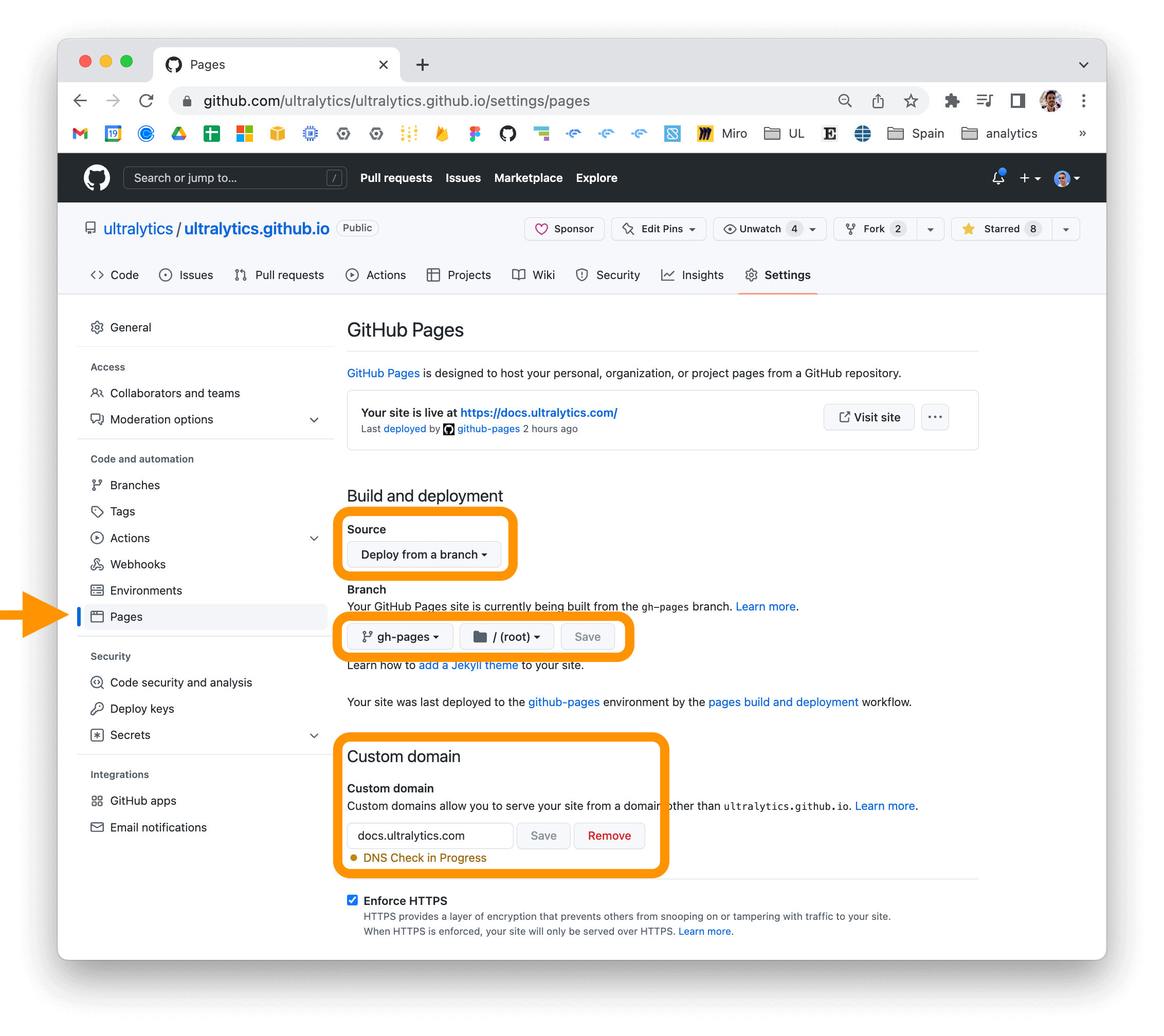
- For detailed instructions on various deployment methods, consult the official [MkDocs Deploying your docs guide](https://www.mkdocs.org/user-guide/deploying-your-docs/).
## 💡 Contribute
We deeply value contributions from the open-source community to enhance Ultralytics projects. Your input helps drive innovation! Please review our [Contributing Guide](https://docs.ultralytics.com/help/contributing/) for detailed information on how to get involved. You can also share your feedback and ideas through our [Survey](https://www.ultralytics.com/survey?utm_source=github&utm_medium=social&utm_campaign=Survey). A heartfelt thank you 🙏 to all our contributors for their dedication and support!

We look forward to your contributions!
## 📜 License
Ultralytics Docs are available under two licensing options to accommodate different usage scenarios:
- **AGPL-3.0 License**: Ideal for students, researchers, and enthusiasts involved in academic pursuits and open collaboration. See the [LICENSE](https://github.com/ultralytics/docs/blob/main/LICENSE) file for full details. This license promotes sharing improvements back with the community.
- **Enterprise License**: Designed for commercial applications, this license allows seamless integration of Ultralytics software and [AI models](https://docs.ultralytics.com/models/) into commercial products and services. Visit [Ultralytics Licensing](https://www.ultralytics.com/license) for more information on obtaining an Enterprise License.
## ✉️ Contact
For bug reports, feature requests, and other issues related to the documentation, please use [GitHub Issues](https://github.com/ultralytics/docs/issues). For discussions, questions, and community support, join the conversation with peers and the Ultralytics team on our [Discord server](https://discord.com/invite/ultralytics)!
## 🛠️ Installation
[](https://pypi.org/project/ultralytics/)
[](https://www.pepy.tech/projects/ultralytics)
[](https://pypi.org/project/ultralytics/)
To install the `ultralytics` package in developer mode, which allows you to modify the source code directly, ensure you have [Git](https://git-scm.com/) and [Python](https://www.python.org/) 3.9 or later installed on your system. Then, follow these steps:
1. Clone the `ultralytics` repository to your local machine using Git:
```bash
git clone https://github.com/ultralytics/ultralytics.git
```
2. Navigate to the cloned repository's root directory:
```bash
cd ultralytics
```
3. Install the package in editable mode (`-e`) along with its development dependencies (`[dev]`) using [pip](https://pip.pypa.io/en/stable/):
```bash
pip install -e '.[dev]'
```
This command installs the `ultralytics` package such that changes to the source code are immediately reflected in your environment, ideal for development.
## 🚀 Building and Serving Locally
The `mkdocs serve` command builds and serves a local version of your [MkDocs](https://www.mkdocs.org/) documentation. This is highly useful during development and testing to preview changes.
```bash
mkdocs serve
```
- **Command Breakdown:**
- `mkdocs`: The main MkDocs command-line interface tool.
- `serve`: The subcommand used to build and locally serve your documentation site.
- **Note:**
- `mkdocs serve` includes live reloading, automatically updating the preview in your browser as you save changes to the documentation files.
- To stop the local server, simply press `CTRL+C` in your terminal.
## 🌍 Building and Serving Multi-Language
If your documentation supports multiple languages, follow these steps to build and preview all versions:
1. Stage all new or modified language Markdown (`.md`) files using Git:
```bash
git add docs/**/*.md -f
```
2. Build all language versions into the `/site` directory. This script ensures that relevant root-level files are included and clears the previous build:
```bash
# Clear existing /site directory to prevent conflicts
rm -rf site
# Build the default language site using the primary config file
mkdocs build -f docs/mkdocs.yml
# Loop through each language-specific config file and build its site
for file in docs/mkdocs_*.yml; do
echo "Building MkDocs site with $file"
mkdocs build -f "$file"
done
```
3. To preview the complete multi-language site locally, navigate into the build output directory and start a simple [Python HTTP server](https://docs.python.org/3/library/http.server.html):
```bash
cd site
python -m http.server
# Open http://localhost:8000 in your preferred web browser
```
Access the live preview site at `http://localhost:8000`.
## 📤 Deploying Your Documentation Site
To deploy your MkDocs documentation site, choose a hosting provider and configure your deployment method. Common options include [GitHub Pages](https://pages.github.com/), GitLab Pages, or other static site hosting services.
- Configure deployment settings within your `mkdocs.yml` file.
- Use the `mkdocs deploy` command specific to your chosen provider to build and deploy your site.
* **GitHub Pages Deployment Example:**
If deploying to GitHub Pages, you can use the built-in command:
```bash
mkdocs gh-deploy
```
After deployment, you might need to update the "Custom domain" settings in your repository's settings page if you wish to use a personalized URL.
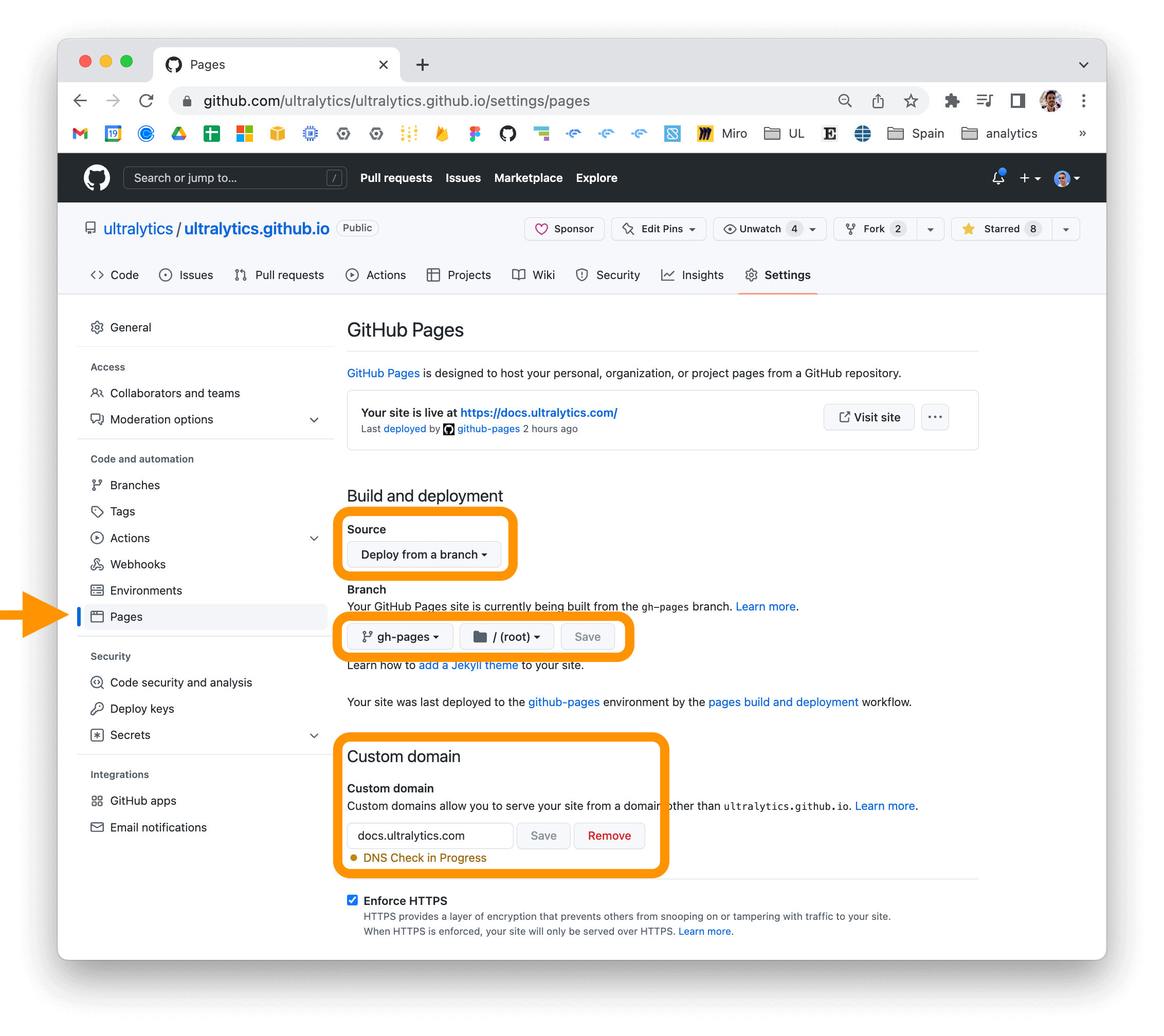
- For detailed instructions on various deployment methods, consult the official [MkDocs Deploying your docs guide](https://www.mkdocs.org/user-guide/deploying-your-docs/).
## 💡 Contribute
We deeply value contributions from the open-source community to enhance Ultralytics projects. Your input helps drive innovation! Please review our [Contributing Guide](https://docs.ultralytics.com/help/contributing/) for detailed information on how to get involved. You can also share your feedback and ideas through our [Survey](https://www.ultralytics.com/survey?utm_source=github&utm_medium=social&utm_campaign=Survey). A heartfelt thank you 🙏 to all our contributors for their dedication and support!

We look forward to your contributions!
## 📜 License
Ultralytics Docs are available under two licensing options to accommodate different usage scenarios:
- **AGPL-3.0 License**: Ideal for students, researchers, and enthusiasts involved in academic pursuits and open collaboration. See the [LICENSE](https://github.com/ultralytics/docs/blob/main/LICENSE) file for full details. This license promotes sharing improvements back with the community.
- **Enterprise License**: Designed for commercial applications, this license allows seamless integration of Ultralytics software and [AI models](https://docs.ultralytics.com/models/) into commercial products and services. Visit [Ultralytics Licensing](https://www.ultralytics.com/license) for more information on obtaining an Enterprise License.
## ✉️ Contact
For bug reports, feature requests, and other issues related to the documentation, please use [GitHub Issues](https://github.com/ultralytics/docs/issues). For discussions, questions, and community support, join the conversation with peers and the Ultralytics team on our [Discord server](https://discord.com/invite/ultralytics)!















 ## 🛠️ Installation
[](https://pypi.org/project/ultralytics/)
[](https://www.pepy.tech/projects/ultralytics)
[](https://pypi.org/project/ultralytics/)
To install the `ultralytics` package in developer mode, which allows you to modify the source code directly, ensure you have [Git](https://git-scm.com/) and [Python](https://www.python.org/) 3.9 or later installed on your system. Then, follow these steps:
1. Clone the `ultralytics` repository to your local machine using Git:
```bash
git clone https://github.com/ultralytics/ultralytics.git
```
2. Navigate to the cloned repository's root directory:
```bash
cd ultralytics
```
3. Install the package in editable mode (`-e`) along with its development dependencies (`[dev]`) using [pip](https://pip.pypa.io/en/stable/):
```bash
pip install -e '.[dev]'
```
This command installs the `ultralytics` package such that changes to the source code are immediately reflected in your environment, ideal for development.
## 🚀 Building and Serving Locally
The `mkdocs serve` command builds and serves a local version of your [MkDocs](https://www.mkdocs.org/) documentation. This is highly useful during development and testing to preview changes.
```bash
mkdocs serve
```
- **Command Breakdown:**
- `mkdocs`: The main MkDocs command-line interface tool.
- `serve`: The subcommand used to build and locally serve your documentation site.
- **Note:**
- `mkdocs serve` includes live reloading, automatically updating the preview in your browser as you save changes to the documentation files.
- To stop the local server, simply press `CTRL+C` in your terminal.
## 🌍 Building and Serving Multi-Language
If your documentation supports multiple languages, follow these steps to build and preview all versions:
1. Stage all new or modified language Markdown (`.md`) files using Git:
```bash
git add docs/**/*.md -f
```
2. Build all language versions into the `/site` directory. This script ensures that relevant root-level files are included and clears the previous build:
```bash
# Clear existing /site directory to prevent conflicts
rm -rf site
# Build the default language site using the primary config file
mkdocs build -f docs/mkdocs.yml
# Loop through each language-specific config file and build its site
for file in docs/mkdocs_*.yml; do
echo "Building MkDocs site with $file"
mkdocs build -f "$file"
done
```
3. To preview the complete multi-language site locally, navigate into the build output directory and start a simple [Python HTTP server](https://docs.python.org/3/library/http.server.html):
```bash
cd site
python -m http.server
# Open http://localhost:8000 in your preferred web browser
```
Access the live preview site at `http://localhost:8000`.
## 📤 Deploying Your Documentation Site
To deploy your MkDocs documentation site, choose a hosting provider and configure your deployment method. Common options include [GitHub Pages](https://pages.github.com/), GitLab Pages, or other static site hosting services.
- Configure deployment settings within your `mkdocs.yml` file.
- Use the `mkdocs deploy` command specific to your chosen provider to build and deploy your site.
* **GitHub Pages Deployment Example:**
If deploying to GitHub Pages, you can use the built-in command:
```bash
mkdocs gh-deploy
```
After deployment, you might need to update the "Custom domain" settings in your repository's settings page if you wish to use a personalized URL.
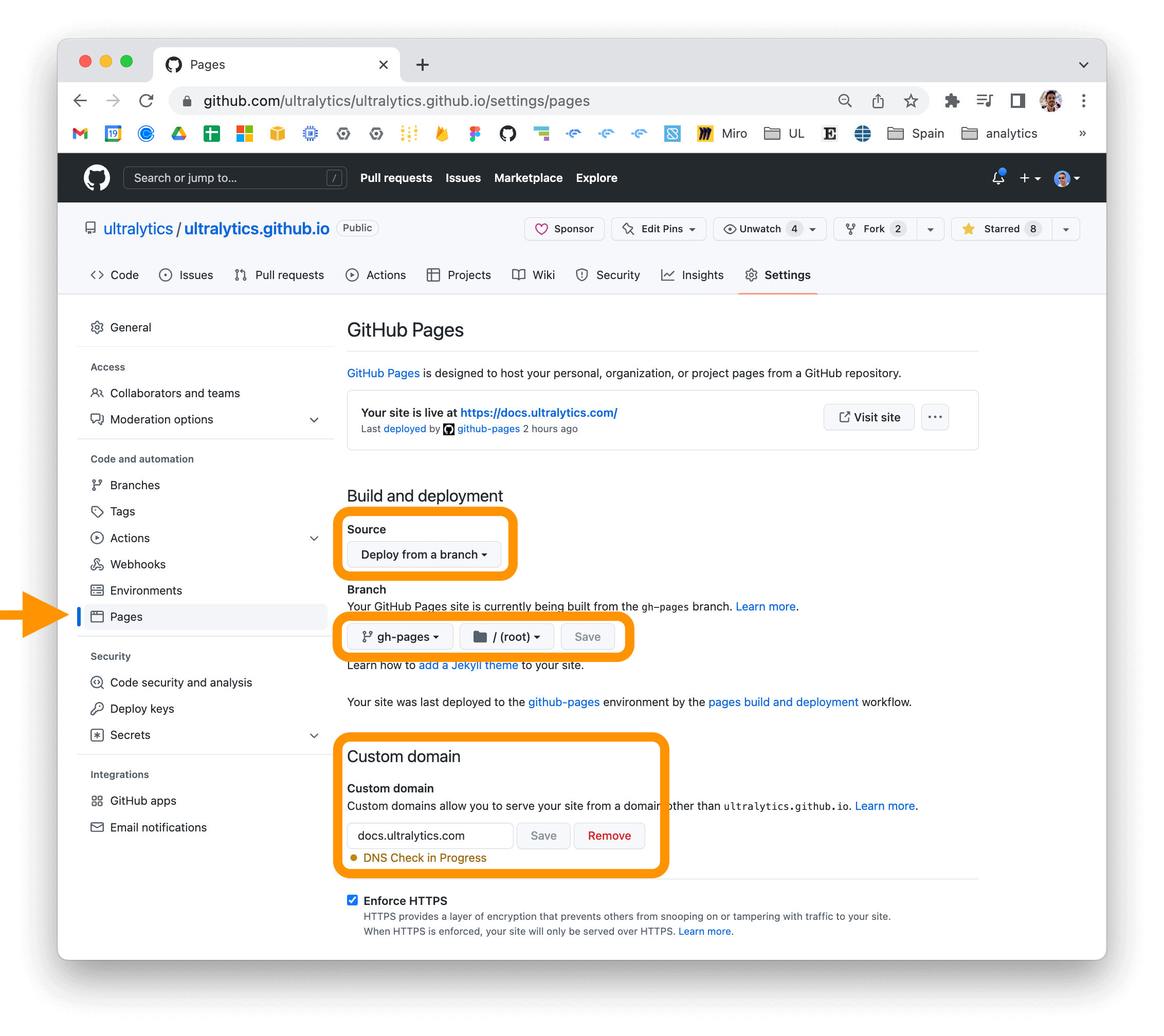
- For detailed instructions on various deployment methods, consult the official [MkDocs Deploying your docs guide](https://www.mkdocs.org/user-guide/deploying-your-docs/).
## 💡 Contribute
We deeply value contributions from the open-source community to enhance Ultralytics projects. Your input helps drive innovation! Please review our [Contributing Guide](https://docs.ultralytics.com/help/contributing/) for detailed information on how to get involved. You can also share your feedback and ideas through our [Survey](https://www.ultralytics.com/survey?utm_source=github&utm_medium=social&utm_campaign=Survey). A heartfelt thank you 🙏 to all our contributors for their dedication and support!

We look forward to your contributions!
## 📜 License
Ultralytics Docs are available under two licensing options to accommodate different usage scenarios:
- **AGPL-3.0 License**: Ideal for students, researchers, and enthusiasts involved in academic pursuits and open collaboration. See the [LICENSE](https://github.com/ultralytics/docs/blob/main/LICENSE) file for full details. This license promotes sharing improvements back with the community.
- **Enterprise License**: Designed for commercial applications, this license allows seamless integration of Ultralytics software and [AI models](https://docs.ultralytics.com/models/) into commercial products and services. Visit [Ultralytics Licensing](https://www.ultralytics.com/license) for more information on obtaining an Enterprise License.
## ✉️ Contact
For bug reports, feature requests, and other issues related to the documentation, please use [GitHub Issues](https://github.com/ultralytics/docs/issues). For discussions, questions, and community support, join the conversation with peers and the Ultralytics team on our [Discord server](https://discord.com/invite/ultralytics)!
## 🛠️ Installation
[](https://pypi.org/project/ultralytics/)
[](https://www.pepy.tech/projects/ultralytics)
[](https://pypi.org/project/ultralytics/)
To install the `ultralytics` package in developer mode, which allows you to modify the source code directly, ensure you have [Git](https://git-scm.com/) and [Python](https://www.python.org/) 3.9 or later installed on your system. Then, follow these steps:
1. Clone the `ultralytics` repository to your local machine using Git:
```bash
git clone https://github.com/ultralytics/ultralytics.git
```
2. Navigate to the cloned repository's root directory:
```bash
cd ultralytics
```
3. Install the package in editable mode (`-e`) along with its development dependencies (`[dev]`) using [pip](https://pip.pypa.io/en/stable/):
```bash
pip install -e '.[dev]'
```
This command installs the `ultralytics` package such that changes to the source code are immediately reflected in your environment, ideal for development.
## 🚀 Building and Serving Locally
The `mkdocs serve` command builds and serves a local version of your [MkDocs](https://www.mkdocs.org/) documentation. This is highly useful during development and testing to preview changes.
```bash
mkdocs serve
```
- **Command Breakdown:**
- `mkdocs`: The main MkDocs command-line interface tool.
- `serve`: The subcommand used to build and locally serve your documentation site.
- **Note:**
- `mkdocs serve` includes live reloading, automatically updating the preview in your browser as you save changes to the documentation files.
- To stop the local server, simply press `CTRL+C` in your terminal.
## 🌍 Building and Serving Multi-Language
If your documentation supports multiple languages, follow these steps to build and preview all versions:
1. Stage all new or modified language Markdown (`.md`) files using Git:
```bash
git add docs/**/*.md -f
```
2. Build all language versions into the `/site` directory. This script ensures that relevant root-level files are included and clears the previous build:
```bash
# Clear existing /site directory to prevent conflicts
rm -rf site
# Build the default language site using the primary config file
mkdocs build -f docs/mkdocs.yml
# Loop through each language-specific config file and build its site
for file in docs/mkdocs_*.yml; do
echo "Building MkDocs site with $file"
mkdocs build -f "$file"
done
```
3. To preview the complete multi-language site locally, navigate into the build output directory and start a simple [Python HTTP server](https://docs.python.org/3/library/http.server.html):
```bash
cd site
python -m http.server
# Open http://localhost:8000 in your preferred web browser
```
Access the live preview site at `http://localhost:8000`.
## 📤 Deploying Your Documentation Site
To deploy your MkDocs documentation site, choose a hosting provider and configure your deployment method. Common options include [GitHub Pages](https://pages.github.com/), GitLab Pages, or other static site hosting services.
- Configure deployment settings within your `mkdocs.yml` file.
- Use the `mkdocs deploy` command specific to your chosen provider to build and deploy your site.
* **GitHub Pages Deployment Example:**
If deploying to GitHub Pages, you can use the built-in command:
```bash
mkdocs gh-deploy
```
After deployment, you might need to update the "Custom domain" settings in your repository's settings page if you wish to use a personalized URL.
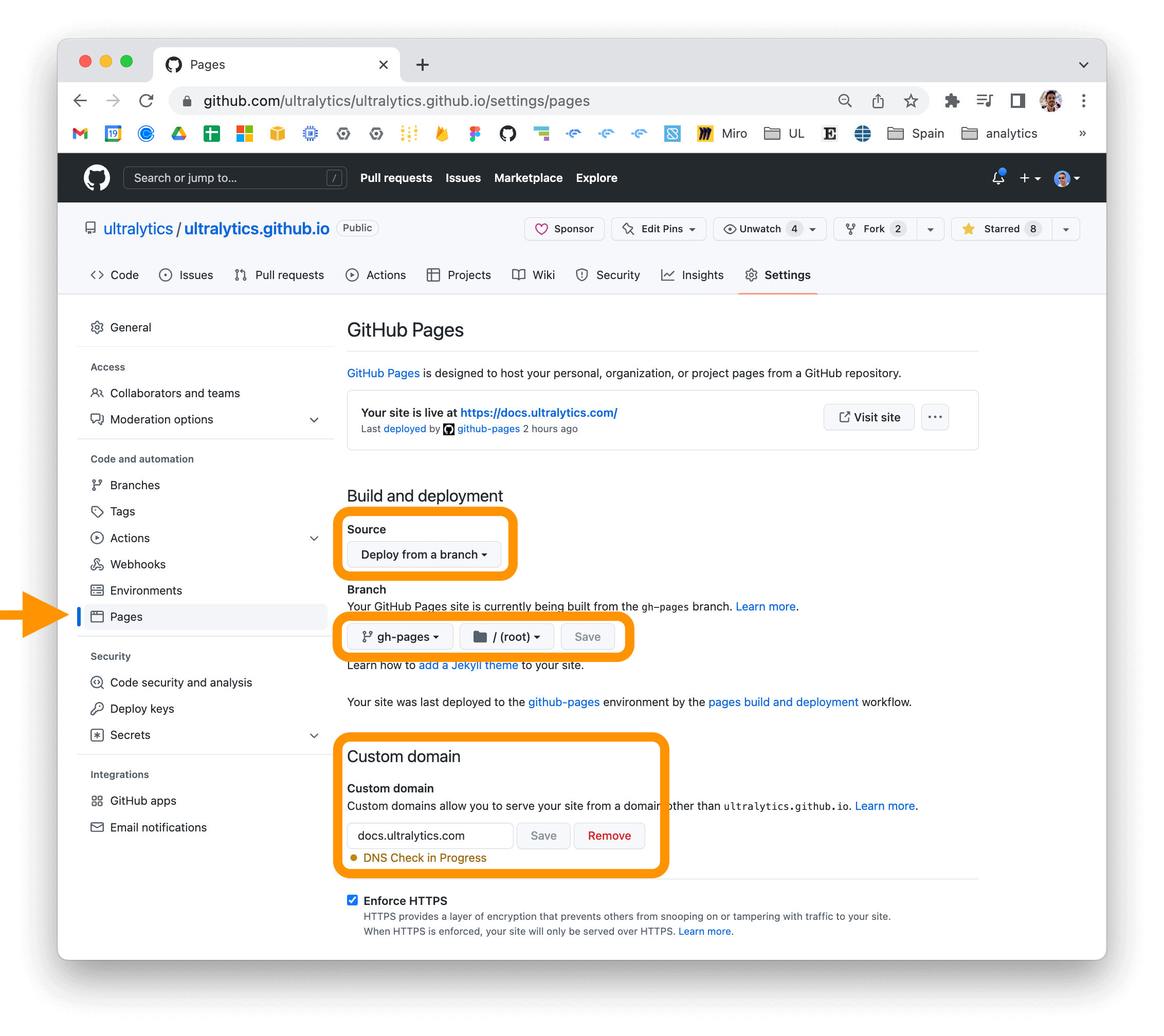
- For detailed instructions on various deployment methods, consult the official [MkDocs Deploying your docs guide](https://www.mkdocs.org/user-guide/deploying-your-docs/).
## 💡 Contribute
We deeply value contributions from the open-source community to enhance Ultralytics projects. Your input helps drive innovation! Please review our [Contributing Guide](https://docs.ultralytics.com/help/contributing/) for detailed information on how to get involved. You can also share your feedback and ideas through our [Survey](https://www.ultralytics.com/survey?utm_source=github&utm_medium=social&utm_campaign=Survey). A heartfelt thank you 🙏 to all our contributors for their dedication and support!

We look forward to your contributions!
## 📜 License
Ultralytics Docs are available under two licensing options to accommodate different usage scenarios:
- **AGPL-3.0 License**: Ideal for students, researchers, and enthusiasts involved in academic pursuits and open collaboration. See the [LICENSE](https://github.com/ultralytics/docs/blob/main/LICENSE) file for full details. This license promotes sharing improvements back with the community.
- **Enterprise License**: Designed for commercial applications, this license allows seamless integration of Ultralytics software and [AI models](https://docs.ultralytics.com/models/) into commercial products and services. Visit [Ultralytics Licensing](https://www.ultralytics.com/license) for more information on obtaining an Enterprise License.
## ✉️ Contact
For bug reports, feature requests, and other issues related to the documentation, please use [GitHub Issues](https://github.com/ultralytics/docs/issues). For discussions, questions, and community support, join the conversation with peers and the Ultralytics team on our [Discord server](https://discord.com/invite/ultralytics)!